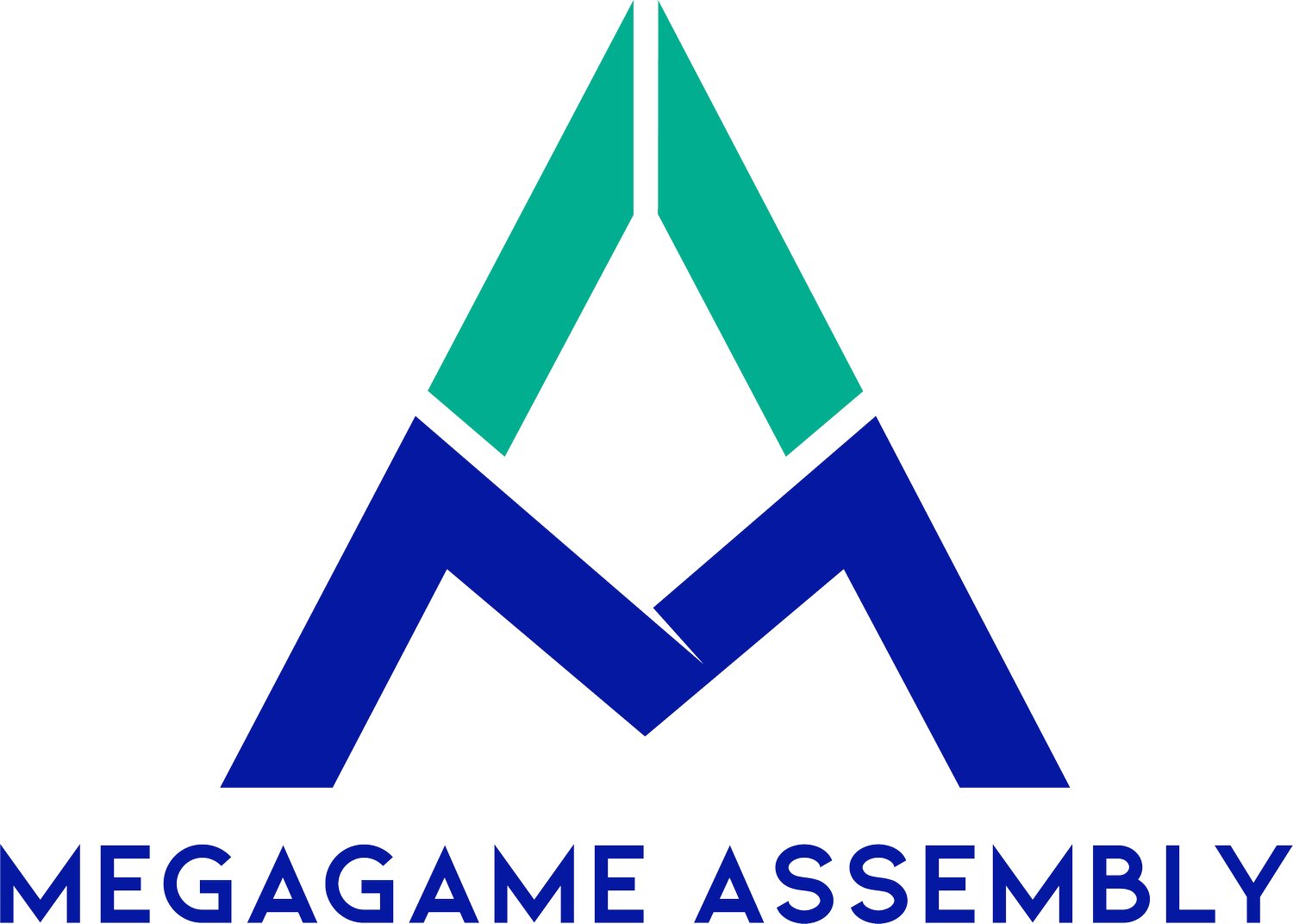How to run a megagame - part 5
Our series on how to run a megagame continues below, and is written by Chris who recently helped organise First Contact: 2035 - a 200 player megagame about alien arrival. Chris is using the lessons he learned to help the community run more games in the future.
Be sure to check out parts 1, 2, 3 and 4 in case you missed them.
Fire up the printing machines!
You’re probably going to need a map (or two), handbooks and potentially even cards for your game to run successfully. As with any printing, you’ll need to factor in the time after the proofs are sent off to actual delivery, so don’t leave everything to the last minute.
In the UK, megagame designers and organisers have been using Pixart Printing’s PVC banners for great quality large maps that multiple players can interact with at the same time. They’re relatively cheap coming in between £20-30 each, depending on what is ordered and the chosen delivery time.
Additionally, if you need foam core tokens printed, Pixart have you covered too. 1m x 1m boards can be delivered for as little as £20 each. That is more expensive than laminating and sticking your own components, and you still need to cut them out when they arrive, but it may be a useful service that you wish to take up as it will save you quite a bit of time.
Equally, if the game you have decided to run requires cards, you may choose to have them professionally printed, rather than doing the work yourself. In the UK, Ivory Graphics are popular and take around a week to deliver once you have paid the invoice.
In the US and Canada, megagame groups have used Gamecrafter, Office Depot and Staples to accomplish their printing needs.
Regardless if you take the DIY or professional printing approach to creating your components, you’ll need to make sure you have enough time as you don’t want to be up the night before the game cutting components out. Make sure to update your project plan and ensure if it slips you know what that means to the rest of your project.
In addition to your project plan, I’d recommend creating a production list - or use the list that comes in the pack if you have paid for a game. By doing so, you’ll be able to see in one location what needs to be printed, what the lead-times are, any comments you’ve made over time and be able to tick the items off as you have them created. We used this production list for First Contact, which you may find useful.
Printing handbooks can be done on a standard home printer and personally I think only control should have access to handbooks printed by the organiser. This cuts down on potential waste, helps the environment and saves money. You can of course print handbooks for each team if you’d prefer to do so. Players generally have access to PDF copies of the handbooks (as long as you sent them out before the game!) and are usually happy to read any information from there. Players also sometimes print their own handbooks for use on the day, which you could encourage if you wish.
Providing players and control with one-page cheat sheets for each section in the game will be welcomed by everyone. Being able to quickly and easily refer to how a map turn happens or what the council are expected to accomplish during phase three of a turn will make everyone’s lives, including yours and your control team much easier.
Badges for everyone at the game are also a good idea. You can produce themed badges like we did for First Contact that quickly identify players to each other. After all, there’s nothing worse than talking to an ally and realising too late that a member of a hated enemy team has been hovering nearby listening in, but you didn’t know who they were because they didn’t have a badge on.
Other options include blank stickers that players can write their names and role on, or you can print a few sheets of stickers with the team name and role which players can then stick to their clothes.
Facilitators checking players into First Contact. Credit: Very Large Huge Games
Checking players in
When it comes to the big day, you’re likely going to want to know who is actually playing in the game for a few different reasons. Partly because you want to know if everyone who signed up has arrived at the game, but also to make sure if you need to evacuate the building due to an emergency you can make sure everyone who is playing makes it out safely.
You can of course take a list of names and mark them off as players arrive. Another option is to use the free apps provided by the ticketing platforms to electronically check players in.
Ticket Tailor provide Tazotix while Eventbrite supply the Eventbrite Organizer app.
The bonus with the apps are that you can ask multiple control or facilitators to check people in while you get on with something else.
Would you use a production list for your game or just wing it? Let us know what you think on our Facebook group!
In part 6, Chris talks about collecting player feedback, recruiting your control team and where the real debrief happens.