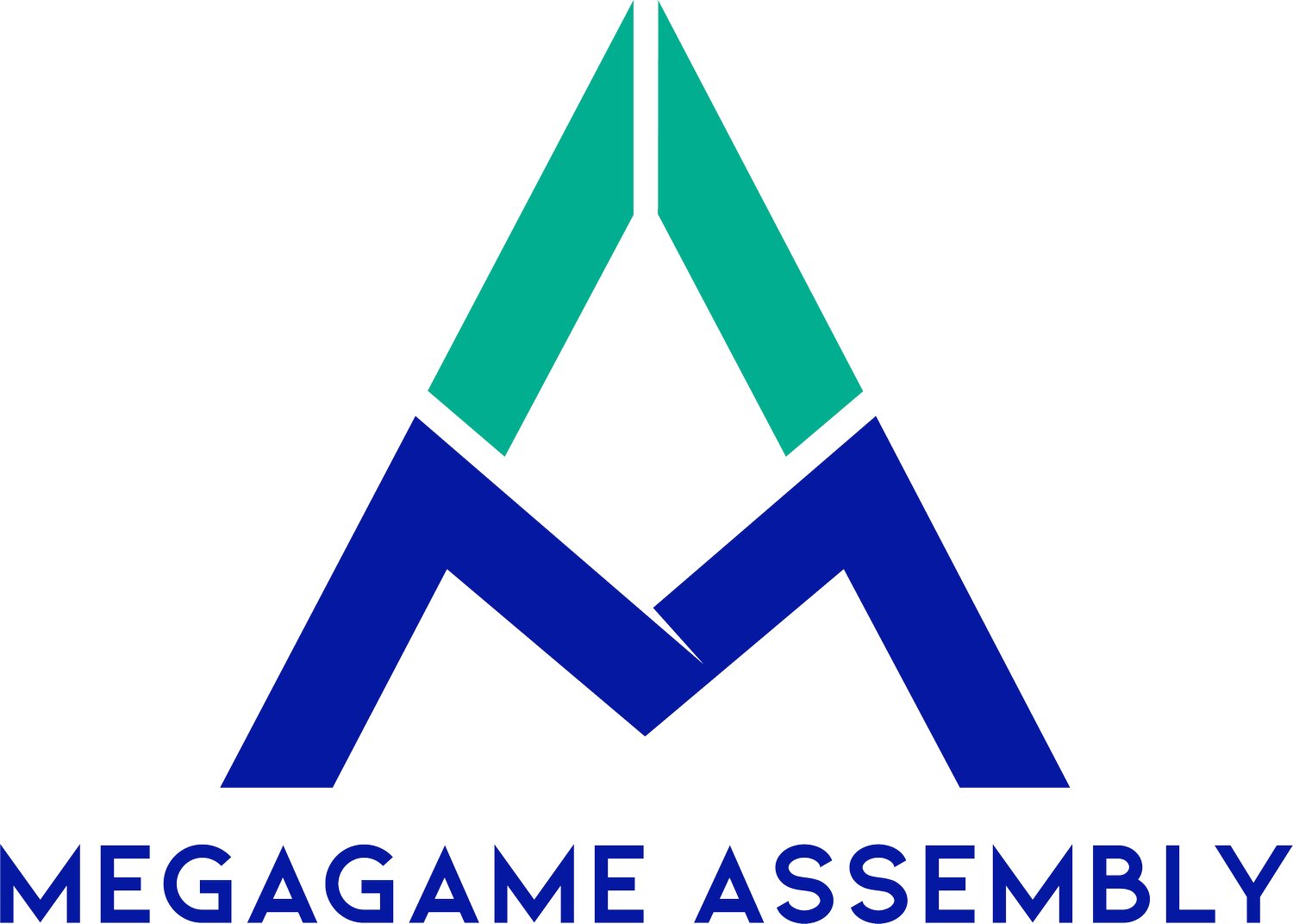Free (and cheap) online tools to run a megagame
The Venezuelan military commander discussing tactics. Credit: Very Large Huge Games
Written by Chris Brown, who was part of the Very Large Huge Games team that brought the world the 200-player megagame First Contact: 2035 about aliens arriving on Earth.
Chris reveals the online tools that helped organise First Contact and gives some advice on why they worked.
We (Tom, Zane, Matt, Tom and myself) ran a 200-player megagame (with the help of our friends!) in June 2022. It was a lot of hard work and wouldn’t have been possible without free (and cheap) online tools, some of which I’ll detail in this article.
I won’t go into the tools we used to design the game because while I did use some of them, the focus of this post is around running a game and using low-cost online tools to help make that a reality.
The final aspect of this post is that it is written from a UK perspective as that is where I am located. Always do your own research as there may be better options where you are.
Some of the 200 players at First Contact: 2035 listening to the briefing. Credit: Very Large Huge Games
All the apps, all the time
In case you’re coming back to this post or just want the list of tools that we used in one place, here they are:
Ticketing platform: Ticket Tailor
Financial processing: Stripe
Website hosting: Square
Content creation: Canva
Feedback collection: Google Forms
Online storage: Google Drive
Community hosting: Discord
Facilitator training: Miro
Mailing list management: Mailchimp
Sell those tickets
I’ve seen a wide variety of online tools being used to enable players to purchase tickets to megagames. From PayPal through Eventbrite and many others, it has always struck me that either the tools aren’t quite right for the job that is expected of them or they are very expensive for megagames that are inevitably being run on a shoe-string budget.
Enter Ticket Tailor. Ticket Tailor is a ticketing platform similar to Eventbrite, and at least at the time of writing this article, the developers update their platform regularly with new features.
Ticket Tailor is a lot cheaper than Eventbrite when connected to Stripe for processing ticket purchases. It is an excellent ticket management system in its own right, allowing exports of data, broadcast emails to customers and easy refund processing to mention a few of its features.
On the day we ran First Contact, Ticket Tailor allowed four of us to use a smartphone app to check in 200 players in about 10 minutes, which saved a lot of time and allowed us to focus on the player experience.
We’ll definitely be using Ticket Tailor to sell tickets for the next run when we announce the game (join our mailing list to be among the first to hear when that happens).
[Updated] In case you want to check Ticket Tailor’s prices against other ticketing platforms, I recently found theEventbroker.co does exactly that. Simply enter the number of tickets you expect to sell, the average cost and currency and which major ticketing platform you would like to compare against. For us, Ticket Tailor was much cheaper than the competitors which combined with how easy to use the system is, means we’ll be coming back to use it again and again.
Design a free website
This one is a bit of a cheat as we didn’t actually use a Square website to create the Very Large Huge Games site. That said, from what I’ve read it seems like a great option for putting together a great quality website for nothing. We found a website vital for presenting the game to potential players and explaining what each of the played roles would be doing. Your mileage may vary of course; if your game is a one-and-done it may not be worth it, but for megagame communities and networks a free website could be invaluable.
Square are a financial processing company, so it isn’t hard to work out that they aren’t hosting free websites out of the goodness of their capitalist hearts. But that doesn’t really matter as we in the megagame community can still benefit from this corporate generosity.
Simply create a site that links to the Ticket Tailor page where you are selling your tickets (or use Square’s in-built financial processing capability) and you’re good to go.
[Updated]
Ticket Tailor has released a free events-focused website building tool called Flyah. I haven’t looked into it much, but they have more information about the tool on their blog post. Having not used Flyah, I can’t recommend it, but based on how good Ticket Tailor is, I can imagine it will be just as high quality, and crucially completely free.
BeckyBecky talking to a corporate player at First Contact: 2035. Credit: Very Large Huge Games
Social media content
If you’re deep in the depths of putting on a megagame and aren’t using social media to advertise to your potential players, you had better get on that, but I’m afraid I won’t be giving any advice here about megagame marketing.
No, this isn’t about using social media which is free (if you’re not paying for advertising), it is about how to create content for those all-important social media posts.
Not to beat further around the bush, use Canva. The free version of the product contains a huge amount of features for creating Facebook and Instagram (other social media platforms are available) content. If you end up paying the relatively small annual fee for the Pro plan, it opens up some excellent features that hide behind the company’s paywall.
I am no designer but I fell in love with Canva so much I’ve purchased the Pro plan, and for anyone that knows me, that doesn’t happen often!
Check out the Instagram posts that I put together for First Contact and marvel at what a guy who’s day job is IT managed to accomplish. You can probably do even more!
For other marketing tips check out the MegaCon megagame marketing video.
Collecting feedback
We wanted to understand how we could make First Contact better when we run it again and one of the best ways to do so is to listen to what the players think. Various options for electronically collecting feedback exist including Survey Monkey and Wispform, but you are generally limited to posing 10 questions for free. This may be fine if you don’t have too many things to ask, but we went with another option.
We ended up using Google Forms, partly for simplicity (creating a form is a doddle) but also because we were using Google Drive, and the two products integrate very well. We could export the results from the form to Google Sheets in one click for example, for further analysis.
Speaking of…
Google Drive; wow what a tool. When you sign up, you receive 15Gb of storage for free. Even though our graphic designer Tom created tonnes of incredible art for First Contact from team mats to cards via huge maps, we never actually filled the drive up.
Google Drive also enabled us to share the entire drive, specific files and folders with the community to help us to review handbooks and many other components that needed a critical eye cast over them.
Considering none of the Very Large Huge Games team are actually located near each other, being able to collaborate on such a massive project was invaluable to getting it over the line.
The Chinese Chief of Staff doesn’t appear to believe what the US president is saying. Credit: Very Large Huge Games
Build a community
One of the things I was keen to do before the game was invite players to a safe, semi-private online space where they could chat to the other First Contact players, plan with their teams and generally get hyped for the game.
We chose Discord as the place to do that, set up two servers for free (one for the human players and the other for the aliens), organised the permissions and invited the players.
It went better than I could have hoped. We asked all the players not plot outside their teams, as it wasn’t fair on the people who didn’t join the Discord servers before the game, and they engaged so well. The individual team areas allowed the facilitation team to see what plans were being drawn up and help the players work out what they wanted to do.
Discord could just as easily be used to set up a like-minded community for your megagame or megagame network. Sure there are lots of megagame Discords out there already, but what’s one more between friends?
Training facilitators
With such a huge game, we wanted to ensure our facilitators were on the same page as us designers. Add to that, people learn in different ways, so simply handing over a map handbook and expecting our kick ass team to understand everything we were trying to impart was not realistic.
We therefore decided to use Miro to showcase how the map mechanics worked. Miro enables multiple people to view the same thing (there’s even an option to force all participants to follow the host’s cursor) and when combined with Discord for voice chat, was the perfect solution.
Miro is free for up to three boards which was the icing on the cake of our training get-togethers.
Diplomatic relations going well over a coffee. Credit: Very Large Huge Games
Stay in contact
While social media is great for staying in contact with players, you know what’s better? A mailing list.
If you can persuade players to sign up to your mailing list there is a much higher chance they are engaged than simply following your team on a social media platform.
We use Mailchimp because it offers a lot of features for free. Mailchimp manages the mailing list (and ensuring folks who sign up, double opt-in as required by GDPR) and securely stores the email addresses, which leaves us free to create the content that we hope engages our players.
We even used Mailchimp to communicate with all the players during the run-up to the game, using tags to ensure their email addresses could be easily identified and deleted if they hadn’t signed up to the mailing list once First Contact ran. From creating email templates to uploading pictures and video content, Mailchimp gave us the best chance to navigate past the player’s spam filters.
That’s all folks
I certainly don’t have the monopoly on free (and cheap) online tools for organising and running megagames, but these apps are what I found worked well.
Do you use a different tool for the same purpose I’ve set out above or perhaps you’ve found something that makes megagame organisation easier? I’ve love to hear about it on the Megagame Assembly Facebook group if you have!
Chris works in IT but those apps made him a megagame organising superstar. Got a megagame related story that you want the community to see? Let us know!